The H1 tag is an HTML code that you can use to add the main topic or a descriptive heading to your web page. It is part of the header tags on a webpage [e.g. H1 tag, H2 tag, H3 tag], and is the primary heading on a page.
An H1 tag condenses content of the page in the form of a short header which is often the first visible part of a web page. This means an H1 must be convincing enough to keep readers on the page, or convince them to take an action.
You can find a webpage’s H1 in the:
This is where the H1 tag is present in its raw form. The code for an html heading tag will often be presented as
<h1>insert primary header</h1>
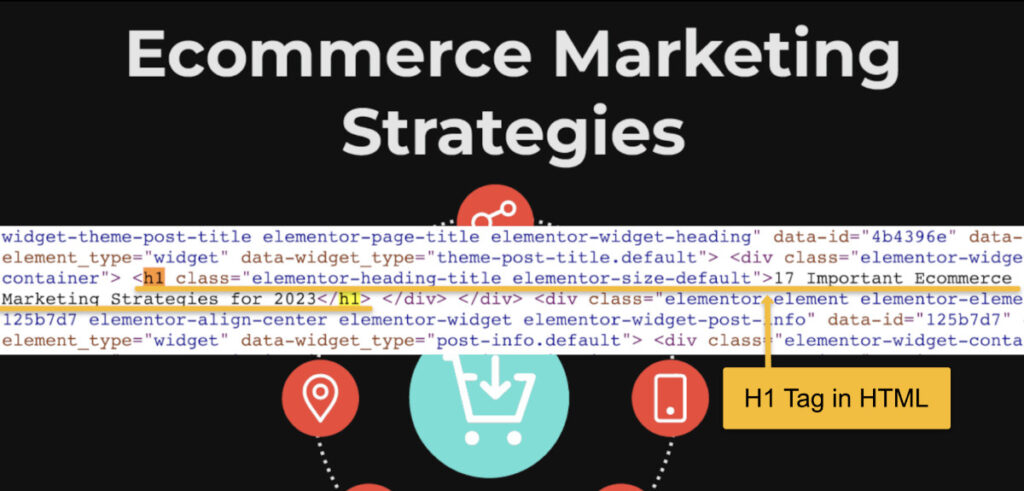
Here the H1 is mostly present on the top most part of the web page, sometimes underneath a featured image.
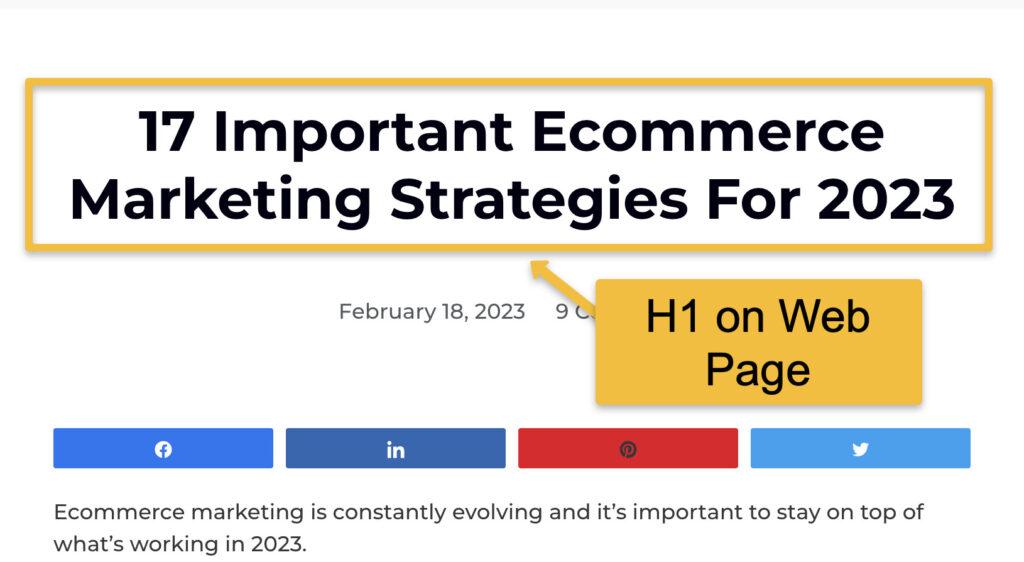
If you’re using a Content Management System [CMS] such as Shopify, or WordPress, it’s much simpler to add these H1 tags without having to work on the html codes.
Keep reading to learn more about why H1 tags can be important for Search Engine Optimization [SEO] and User Experience (UX), and how to make the best use out of them.
You can find H1 tags important for
Each web page’s H1 header is important from a user experience and accessibility perspective. It gives customers a quick glimpse of the rest of the content.
As an ecommerce store owner, you can use your page’s heading to define your collection and product pages. If you have a service to offer, your H1 tag can outline that service.
This way, organic traffic that arrives at your site can navigate through the pages. If they find a page that interests them, the H1 may convince them to further scroll and browse through product options, add a product to their cart, or simply learn more from a blog post.
An H1 with a main keyword that aligns with the customer’s search intent stands out and tells the visitor they’re on the right page.
In fact, most web design will include Cascading Styling Sheets [CSS] for H1 tags to give them a more prominent format, easily distinguishable from the rest of the content. This is especially for key pages such as the homepage.
H1 tags, along with the other headers on a webpage, help structure the page’s content in a hierarchical way. If a website has multiple loosely structured pages without proper H1 tags, it is also considered an SEO issue and must be fixed.
SEO wise, if you craft the right H1 tag [given other on page SEO elements are taken care of], you may get quite a few visitors to stay on your page, take your desired action and improve your website and ecommerce metrics in the process. Though not a confirmed ranking factor, H1 tags contribute directly to a better user experience, and that is a definite ranking factor for Google.
Plus, if you devise a keyword based H1 that clearly identifies what the page is about, it gives Google a better idea of each web page when it crawls the site.
After Title tags, H1 tags might be the most important on-page SEO element. While title tags may lead visitors to a page from the Search Engine Result Pages [SERPs], H1 heading tags try to make sure those visitors stay. This means your on-page SEO and content marketing strategy can’t be without H1 tags in the mix, especially for your most important pages.
You get the idea of H1 tags and their importance. Now let’s go over the basics of writing a good H1 tag. In a nutshell, H1 tags need to be
Let’s dive in further by addressing some common questions below.
Just like a page title, it is important to address the primary keyword in your H1s. The number of keywords may vary depending on the type of web page. With category, product and service pages. It may be better to limit the H1 to 1-2 keywords at most, so they are easier to read and lead visitors to the next part of the content without taking too much time.
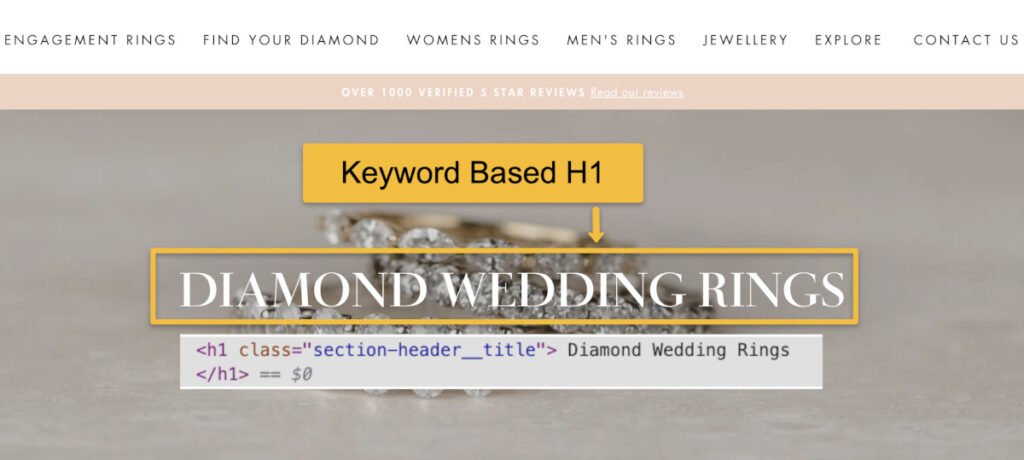
There is no limit to the space for an H1 and you could potentially keep a long H1. But should you?
The best practice is to keep H1 tags within 60 characters. Since the H1 gives a quick view of the rest of the page’s content, you don’t want it to be a long one.
In some cases, if Google ends up replacing your title tag, it could also use your H1 tag, and one that falls within this length will not be at risk of being truncated.
Usually, product, service, and collection pages may have shorter H1s as compared to blog posts. However, don’t go too short on your H1 either, as you’ll miss out on important long tail keywords that could have caught your customer’s eye.

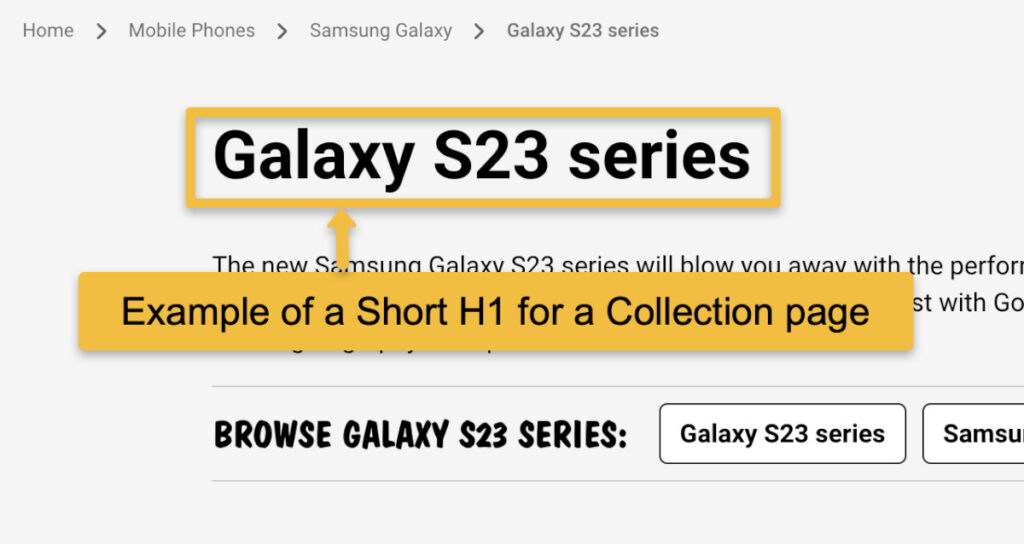
As per John Mueller, Google does not penalise sites that have multiple H1 tags on a webpage. Even then, it may be wiser to stick to just one H1 per page.
This way, your content and page can have a proper structure, with the H1 covering the overarching theme of your page, followed by subheadings with H2, H3 and H4 tags that cover different subsections of a page.
Visitors of all abilities arriving on your page as well as screen readers can also browse through it more easily, if your pages have a proper hierarchical structure to lead them through the webpage.
You’ll find many websites having the same Title tag and H1 for their pages to keep a uniform experience for users that view your site as part of SERP snippets and then land on the actual site.
Even though they don’t have to be the same, it is best to keep them similar to avoid confusing or deceiving customers with starkly different title tags and H1s.
Having similar H1 and Title could mean including the same or similar target keywords. In addition, you can use your Title tag to include compelling action words that help your CTR, while they may not be needed in your H1 tag e.g. Best, Buy, Online, Shop etc. Other title tag elements such as brand name also do not have to be part of your H1 tags.
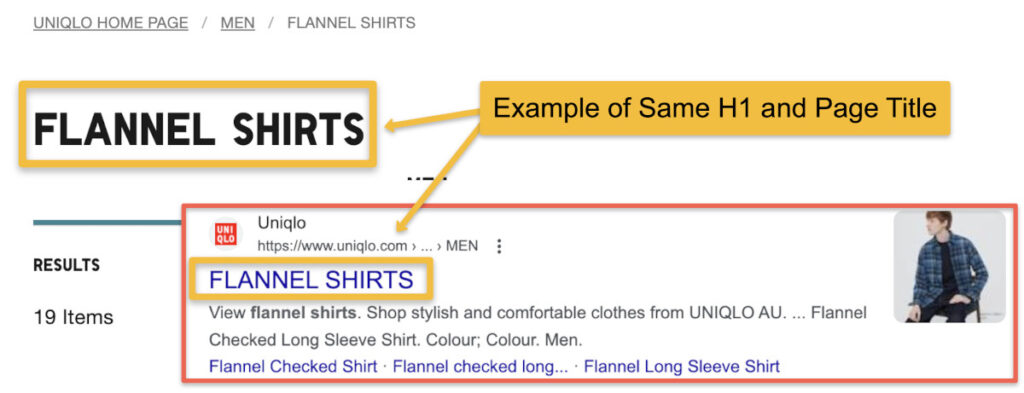
H1 tags help you provide a snapshot of the webpage’s content in simple, but compelling words that stand out. By following these basic guidelines you can draft H1 tags that work for both SEO and UX. To help start, you can consider running an SEO audit through Ahrefs, Screaming Frog, or SEMRush.
Even though H1s are not as important as title tags in SEO, understanding and following H1 best practices can boost your customer experience altogether and be a positive sign for Google. Just make sure to keep a check on other on-page SEO elements on your site. For best results, consider hiring an SEO agency to get the search engine rankings and organic traffic numbers you need.
Request your free marketing audit from us today: