Header tags are HTML tags that allow you to structure your content and divide it into sections using headings and subheadings. It’s important to add and optimise your website’s header tags, as they play an important role in on Page SEO and user experience. Header tags can be found throughout a web page often in order of importance.

Here’s a brief overview of each heading type:
Note: HTML will only support a maximum of 6 header tags.
You can find a webpage’s Header tags in the:
This is where the Header tags are present in their raw form. The code for an html heading tag will often be presented as
<h1>insert primary header</h1>
where h1 is replaced by h2, h3, h4 etc. for the type of heading required.

Here the header tags are present across the content of the page in a hierarchy, with the h1 on top, followed by h2s, then h3s and h4s.

If you’re using a Content Management System [CMS] such as Shopify, or WordPress, it’s relatively easier to add these header tags using the toolbars provided without having to work with the HTML directly.
Keep reading to learn more about why Header tags can be important for Search Engine Optimization [SEO] and User Experience (UX), and what best practices you can follow for heading tags on your site.
We previously covered why H1 tags are important for SEO, but do the rest of the header tags matter as much?
Turns out they do, even if not to the same extent. Header tags play a part in:
You can use Header tags on a webpage to give structure to the page’s content in a hierarchical way. They’re not just bits of text to make your content look nicer, but serve a purpose in providing context to Google and users about key topics in the content.
Just like an H1 is used to title the content and is present at the top of the page, the other header tags follow suit in providing keyword specific context for subsections.
When Google crawls your site and each webpage, the presence of appropriate keyword based headings will help it to better understand your content, and return it for relevant search queries and search intent users have. Irrelevant headings, or headings without important keywords may lead you to miss out on making it into the right Search Engine results, and lose out on valuable clicks and organic traffic.
Perhaps the best use of carefully aligned and relevant Header tags is the probability of featured snippets.
So, what are Featured Snippets?
They are bits of text you’ll find at the top of Google’s search results that are used to directly answer a searcher’s query. You can also find featured snippets in the ‘People Also Ask’ section.
When you add heading tags in a way that answers common search queries related to your topic, it gives content from your webpage a chance to show up in position ‘0’, as the featured snippet.
Systematically placing headings for popular topics and questions could mean you getting more organic traffic and clicks without having a high ranking.
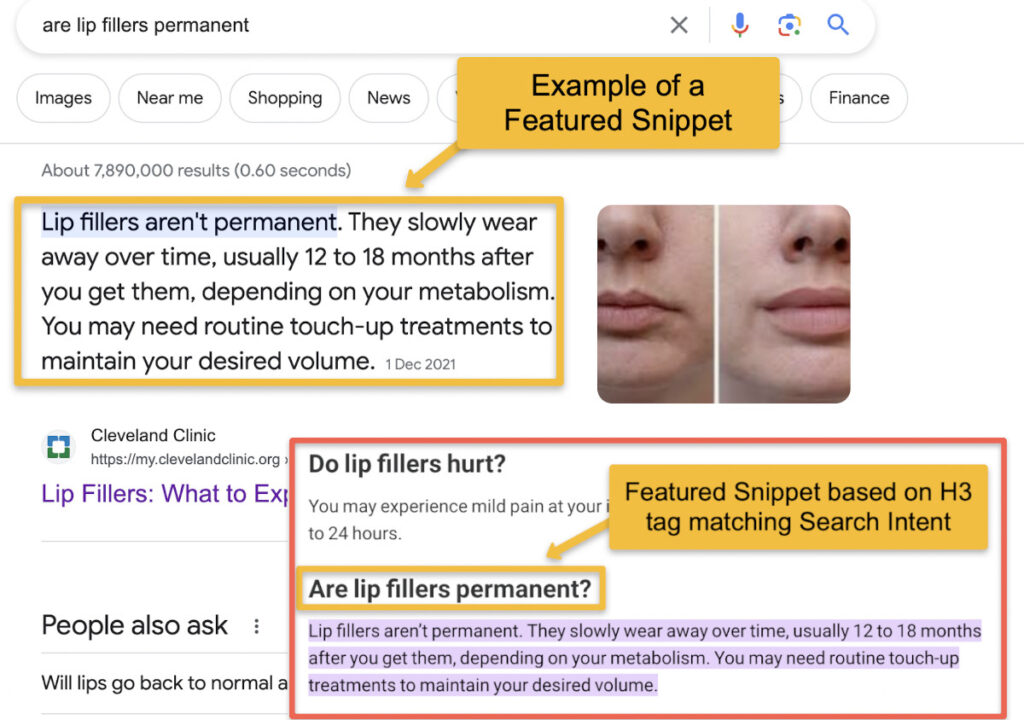
SEO wise, header tags may not be a ranking factor, but they contribute directly to a better user experience, and that is considered by Google when ranking your site. This means header tags, especially H1 tags need to be part of your on-page SEO and content marketing strategy, especially for pages you want to rank higher on Google.
Headings and subheadings are important from a user experience and accessibility perspective as well. Dividing your content into sections makes it easy for users and screen readers to scan through it and find information they’re looking for.
You’ll find header tags especially useful in long form blog content, where splitting the content into blocks of paragraphs and lists using headers can improve readability for the content as a whole. When you add header tags to different sections, these headers can also be used to create a table of contents for your lengthy write ups. This allows users to click on their desired heading and skip directly to it, without the hassle of reading through the whole post.
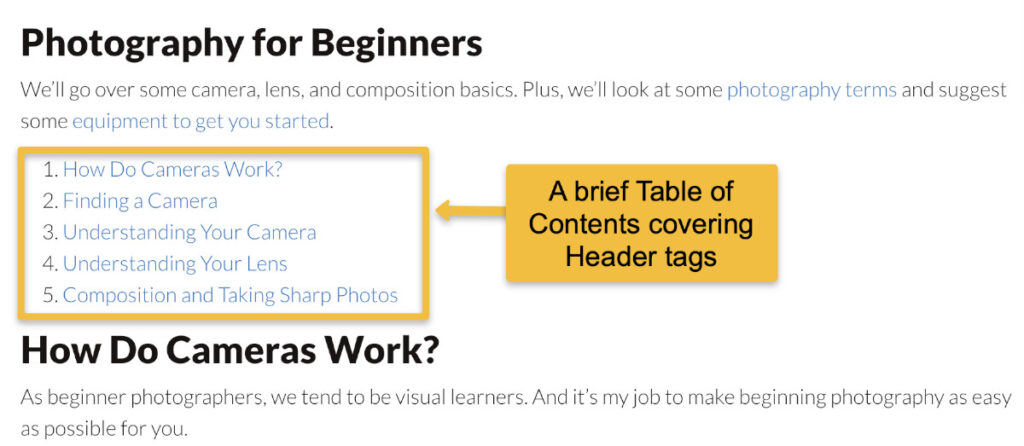
Similar to page titles, it is important to address the target keyword in your Headers. Since you have multiple header tags, you can keep a mix of short and long-tail keywords, keeping the main keywords for your H1 and H2 tags, and the longer keywords for your subsections [H3, H4].
Make sure not to over do on the keyword stuffing front, since you are writing headers for both the website crawlers and users, and need to strike a balance between readability and SEO.
No one will not stop you from writing a long header tag, but that isn’t really best for your users. Keep your header tags to the point, including the primary keyword and a few other words that convey the theme of the section. You don’t want to write a paragraph and format it as a header, since headings and subheadings are meant to be short.
If you know to keep heading structure short, also remember to keep a uniform style for your heading tags across your content. Having consistent header tags format gives your content credibility since the user will know what structure to expect and find it easy to read.
This also includes taking a look at how your H2, H3 and H4 tags are formatted. Usually, the H1 is the largest text on a web page, followed by H2, H3, H4 and so on. But in some cases, Cascading Style Sheets [CSS] may include smaller H2 headings and larger H3 headings, which can get confusing for readers.
You can’t go wrong optimising your header tags for the automatically generated content in featured snippets. These will show up on top of SERPs and can’t be missed.
What you need to do is answer important keyword based questions that can directly meet the search intent of a user. You can also optimise for different types of featured snippets, including paragraphs, lists, and tables. Just make sure they are placed within a relevant header tag and include important keywords.
This could mean conducting prior keyword research to understand what questions and search queries generate featured snippets, and how you can best fit into them.
Header tags are necessary to add structure to your webpage and direct readers to the right information. They may not be as essential as title tags, but with these best practices and with other proven SEO tactics, you could improve both your UX and on page SEO.
If you want proper SEO growth, consider hiring a digital marketing agency to get the search engine rankings and organic traffic numbers you need.
Request your free marketing audit from us today: