Scaling Facebook Ads For Ecommerce [Ultimate Guide]
Download Now.
Facebook ad targeting in 2023 isn’t what it used to be…
Since iOS 14 Facebook has had to make some major adjustments.
Targeting tactics from 2 years ago no longer work.
In this guide, I’ll share everything you need to know to successfully target the right audiences with Facebook ads.
Let’s dive in.

In this chapter, you will learn about the different targeting options available when running ads on Facebook.
Core Audiences is a powerful audience selection tool that lets you target people based on things like their age, location, interests and online behaviours.
Important: There’s a little-known tip to core audience targeting that many marketers don’t know about which I’ll cover in chapter 4 of this guide.
If you already know who you want to target on Facebook then the core audience selection tool lets you quickly narrow down who you want to target so you can start delivering laser-focused ads right away.
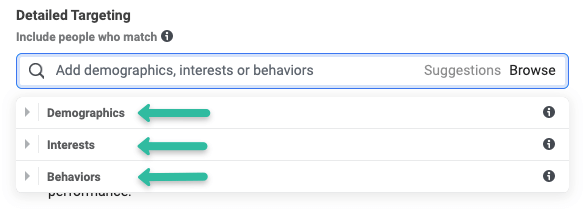
One of the most flexible features of core audience is the ‘Detailed Targeting’ tool which gives you a lot of targeting options. You should use this tool to refine your audience or exclude certain groups from seeing your ads.
Pro-tip: At our Facebook Ads Agency we’ve found that not setting any targeting can often outperform detailed targeting so if in doubt keep things broad and simple with how you set up your Facebook ads.
Detailed targeting consists of 3 different categories:
1. Demographics: This is where you can target people based on traits such as age, gender, relationship status, education, job title and more.
For example: If the product you sell is strictly for women only and you’re 100% confident of this then you can tell Facebook to only show ads to women.
2. Interests: Interest-based targeting or interest stacking is where you target people interested in specific topics and events. These can include hobbies, movies, food, fashion, and more.
For example: If you sell fishing gear, then you might want to target people interested in travel, boating, fishing and camping to narrow down the audience.
3. Behaviours: Behavioural targeting lets you find people based on purchase history, mobile vs desktop users and travel history.
For example: If you want to target Business owners, you can target people who manage Facebook business pages using behavioural targeting.
Remember: If you’re using any of the Detailed targeting features try to keep it broad and let Facebook’s powerful machine learning find your audience. If anything you can set up a separate ad set to be more targeted and test the performance versus broader audiences.
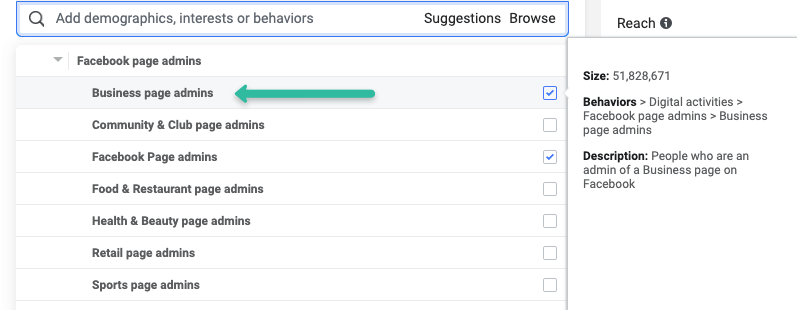
What are Facebook Custom Audiences?
Custom audiences are people on Facebook who’ve interacted with your business already. These can include people who’ve signed up to your email list, visited your website or social media pages or they could be existing customers.
Creating custom audiences on Facebook is easy (provided you’ve set up your Meta pixel) and you should always be looking to create custom audiences for any Facebook ad campaign.
Facebook collects thousands of data points on its 3 billion active users. All of this data allows Facebook to map out detailed buyer personas. And with Facebook having all this user data they’re able to quickly identify who to show your ads to increase sales.
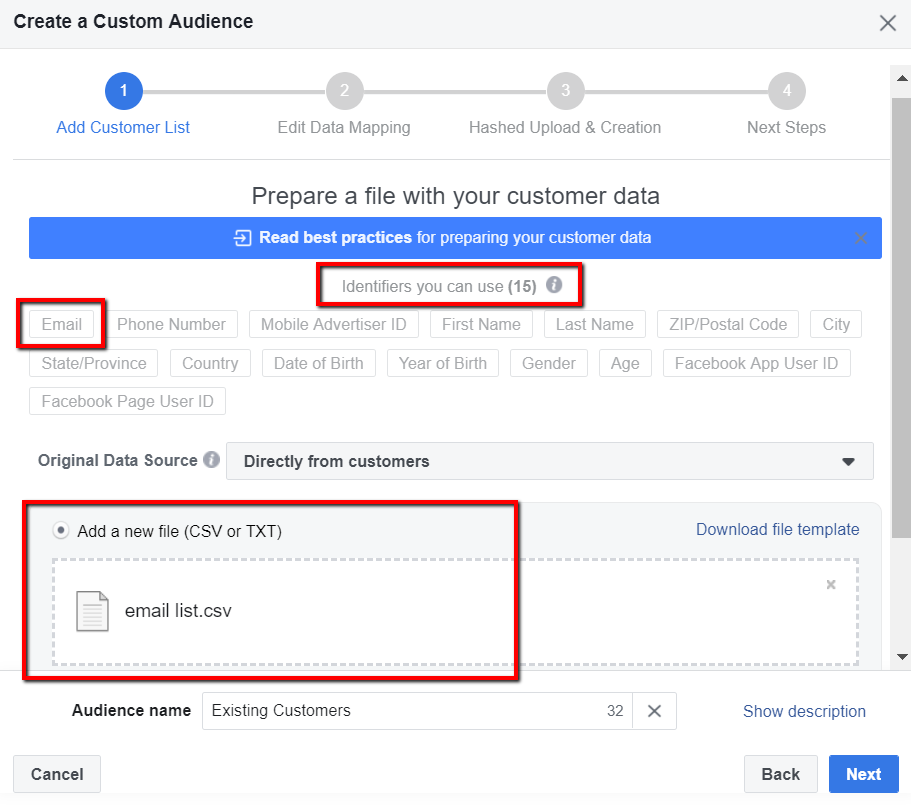
Option A: Use Existing Customer Data
If you collect any kind of customer data (email lists, phone numbers, names etc..) then this method is one of the best Facebook targeting options and you should definitely take advantage of this.
You can upload the customer data directly into Facebook and create a new custom audience. The more data points you can supply Facebook, the higher quality this audience will be.
Don’t worry if you’re starting out and don’t have any existing customer data yet. The Meta Pixel will begin collecting useful data for you and your ad account will optimise the more your run ads.
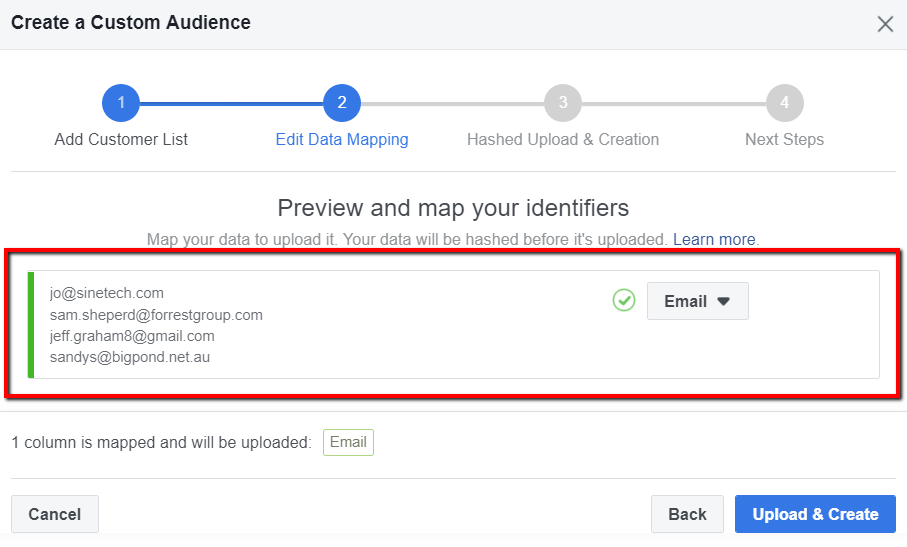
Option B: Use Your Website Traffic
This lets you target people based on their interaction with your site.
For example:
Let’s say you want to target ‘hesitant buyers’ who’ve visited several product pages and even added an item to their shopping cart but haven’t made a purchase yet. You can create a custom audience based on shopping cart abandoners and at the same time exclude anyone who’s already purchased.
Creating a custom audience based on your most likely buyers can generate some great results. Once you’ve figured this part out, it’s time to scale your Facebook ad targeting with lookalike audiences.
Lookalike audiences are similar to custom audiences and are in fact closely related to custom audiences.
For example: You can create a lookalike audience based on your existing customers. This is a great way to target people on Facebook who share similar qualities to your existing customers.
At our Facebook marketing agency, lookalike audiences are among our favourite audiences for generating sales. They look most like existing customers, and these audiences are scalable.
For example: You might have an email list of 500 customers (this would be used to create a custom audience on Facebook). You could then create a lookalike audience of 100,000 people who ‘look like’ your customers and run ads to them.
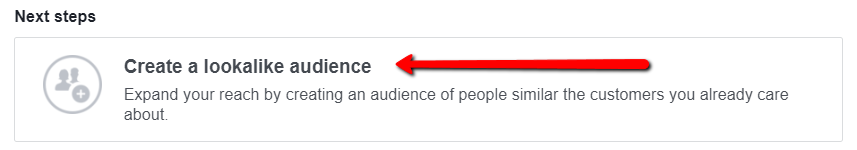
You don’t have to be a marketing genius to create high-quality lookalike audiences.
Follow the following steps to quickly tap into a highly targeted group of potential customers for your business.
Step 1: Log into your Facebook Ads Manager and select Audiences
You’ll find audiences in the drop-down menu when you click on Business Manager at the top left-hand side of the screen.
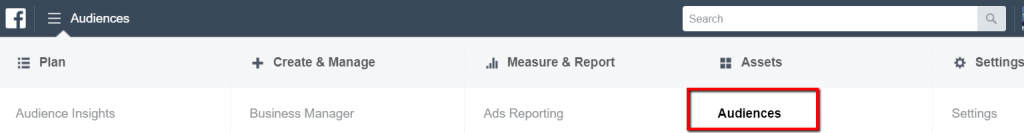
Step 2: Click on Create Audience and Select Lookalike Audience
You’ll find create audience in the top left hand corner of your screen. Select lookalike audience, which will allow us to set up a campaign that reaches people who ‘look like’ your custom audience.
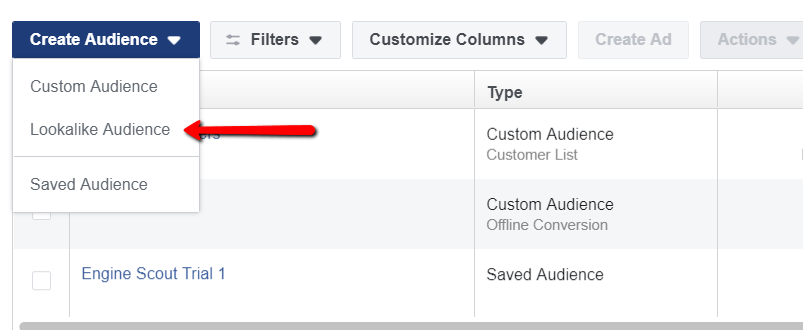
Step 3: Create Your Lookalike Audience (Lookalike Targeting)
You have some options here, but for this lookalike audience, we’re going to focus on website traffic so that we’re reaching the people who visit your site.
Additionally, choose a geographic location you want to target and an audience size with 1 representing those who most closely represent my website visitors.
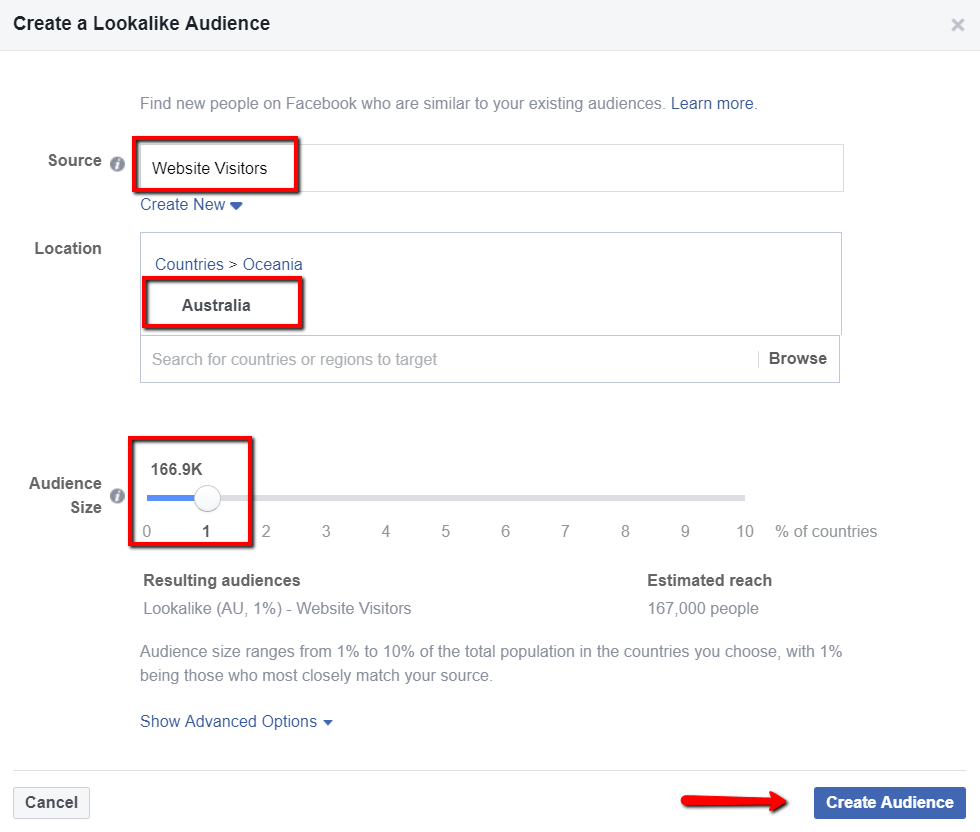
And that’s all it takes to create a lookalike audience on Facebook.
Facebook ads is one of the most powerful advertising platforms ever created.
I guarantee if you get Facebook ads working for your business then all other online marketing channels would work for you too.
The bottom line…
Your customers are on Facebook right now.
You just haven’t figured out how to reach them.
In this chapter I’ll show you how.
It’s critical to know that you have more than ONE type of customer on Facebook.
For example, say you sell gym equipment and want to scale your business with Facebook ads.
Who are your buyers?
At this point, most people sit down and map out a semi-fictional ‘customer avatar’ that says something like:
“Fitness fanatic Felicity is a 24-year-old single female who enjoys keeping fit. She’s busy balancing work, family and her social life.”
Doing this is a mistake.
When you create a customer avatar like this you’re limiting yourself to a narrow segment of Facebook’s massive user base.
And while it’s true ‘Fanatical Felicity’ is a potential customer, what about Ben the 28-year-old bachelor who wants to get in shape for summer or…Susan, the 63-year-old retiree, who wants to lead a more active lifestyle?
My point is…
Stop limiting your targeting with a one size fits all approach.
You want to create Facebook ads that appeal to ALL of your buyers, not just a narrow segment based on a single customer avatar.
The question you should be asking is…
How can you target ALL of your buyers on Facebook ads at the same time?
One good strategy is take a value-based approach to audience targeting.
The key to appealing to ALL your potential customers on Facebook is to focus on their shared values.
For example: Take any business and look closely at their customer base. You’ll notice they’re a diverse bunch of people, but they do share some common values.
And it’s these values you want to identify and build your Facebook ad campaign around.
In my case, I run an ecommerce marketing agency that helps ecommerce businesses scale their online store across paid ads and organic traffic channels.
If I want to target my potential customers (Ecommerce owners) on Facebook I need to identify what ecommerce owners value.
In this case I need to create ads that target ecommerce owners who value keeping updated with the latest ecommerce news and marketing trends. They may also be interested in unique offers like free Facebook ad audits or conversion rate strategies.
Ask yourself:
“What are the common values that your customers share?”
And don’t worry, this doesn’t have to be perfect. Just list out the top 3-5 common values your customers share. Doing this already puts you ahead of most marketers trying to target their buyers on Facebook as it helps you frame how to create ad creatives which has become a big part of Facebook ad targeting in 2023.
Now that you’ve identified what your buyers value, it’s time to create ad creatives that appeal directly to your potential customer values.
That’s what the next chapter is all about.
Keep reading.
Back in the good old days, Facebook had a lot more targeting options available for marketers to use.
But…
Over-time, and as Facebook grew in popularity as an advertising platform it’s had to ‘dummy-proof’ itself for everybody to easily run ads on Facebook.
And as a result, the ads manager became more simplified so instead of seeing hundreds of similar audiences, you now see 25 or less.
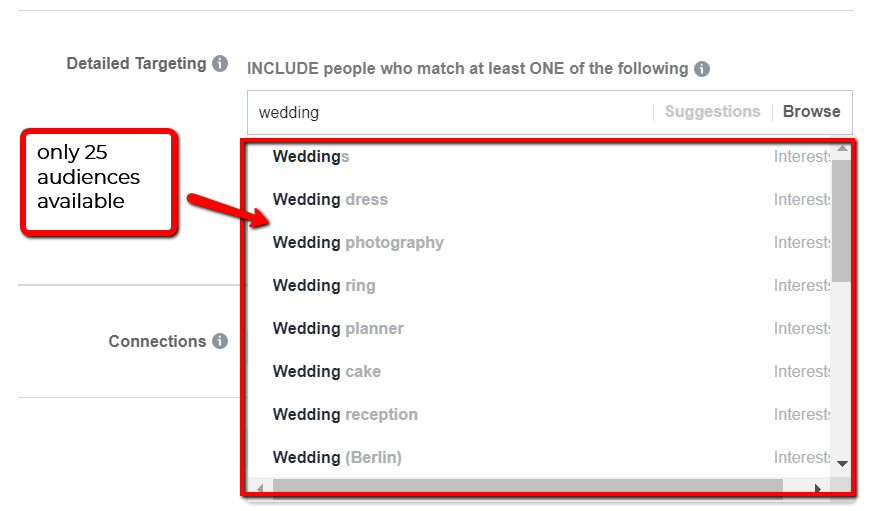
Here’s the thing:
Facebook shows the same audiences to every marketer on the platform making these audiences competitive and over-used.
And it means you must spend more money to get your ads in front of potential customers.
There is a solution and it’s in uncovering hidden interests to target.
It’s a free tool called Facebook Ad Interest Hunter and what it does is find highly relevant, hidden audiences that your competitors don’t know about.
In other words…it gives you an unfair advantage for targeting audiences on Facebook.
Here’s how it works:
Imagine you run an online camping store selling all kinds of camping equipment.
You decide to advertise your products on Facebook to get more sales.
You’ll probably want to target people interested in things like “Camping” or “Outdoor recreation” as a starting point.
And 9 times out of 10 you’ll use the detailed targeting tool inside the Facebook ads manager to do this.
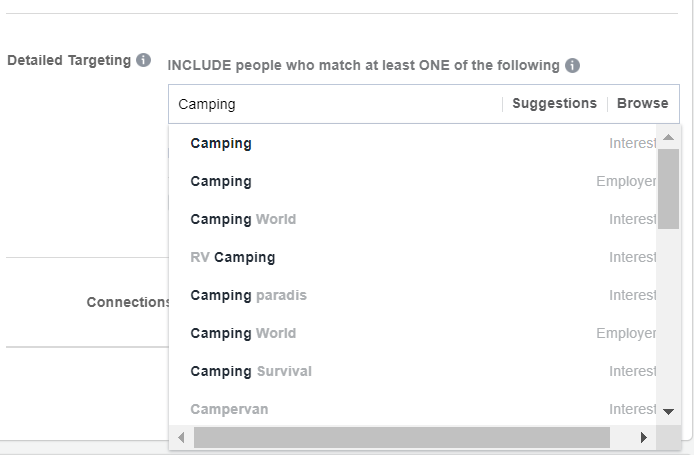
As you now know…
Facebook only shows you 25 similar interests related to the keyword “camping” meaning you’ll be fighting for the same ad space as everybody else in the camping niche.
Time to avoid this BIG problem using Facebook Ad Interest Hunter…
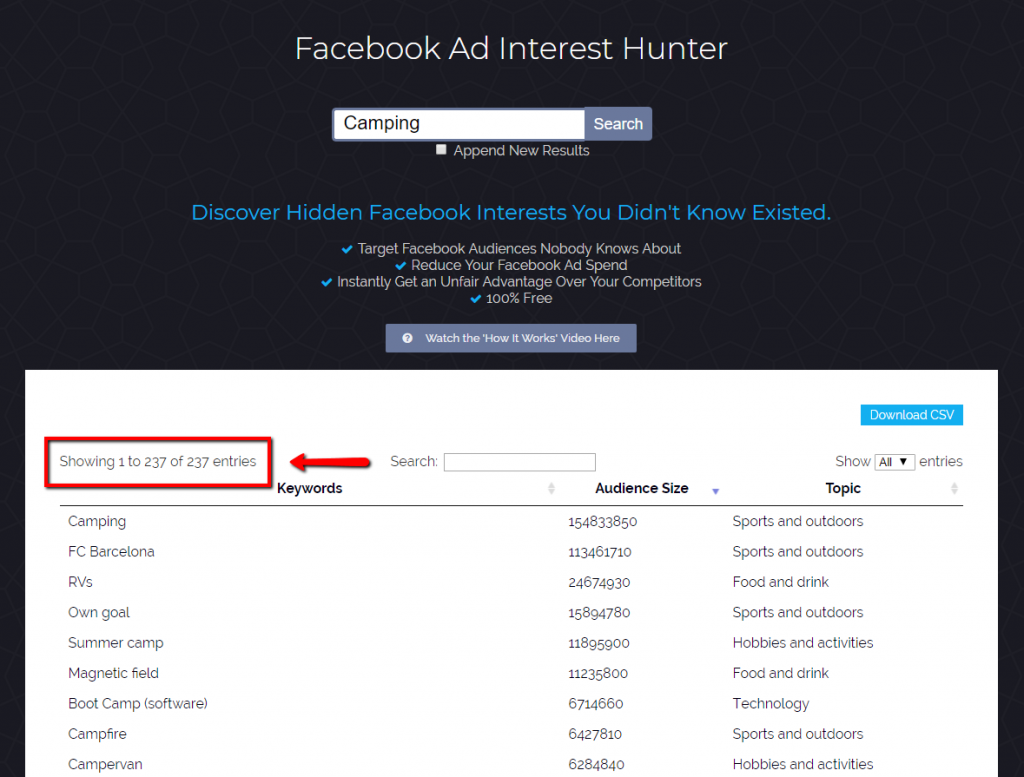
Look at the image above.
Facebook Ad Interest Hunter gives you 237 potential audiences to target in the camping niche!
That’s a bit better than the 25 Facebook offers…right?
Let’s take it one step further:
Under the Camping interest I quickly found an audience of 75,000 people interested in Gold Canyon, Arizona.
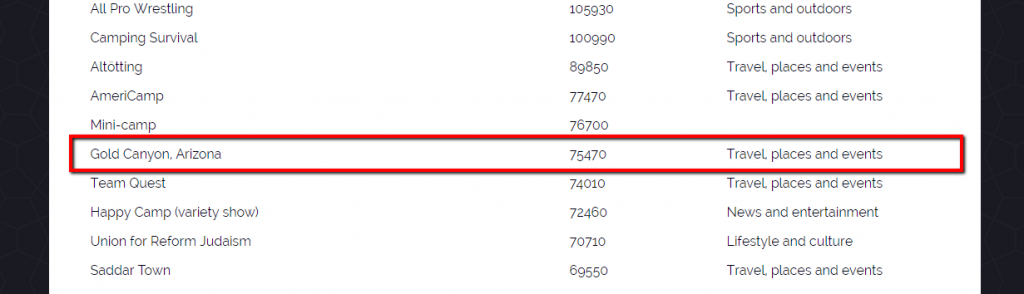
A quick search on Google for ‘Gold Canyon Arizona’ brought up lots of articles and I was able confirm that Gold Canyon is a hotspot for campers…Bingo!
If I was selling camping and outdoor gear, this could make a great target audience to go after with Facebook ads plus MOST marketers don’t even know this audience exists.
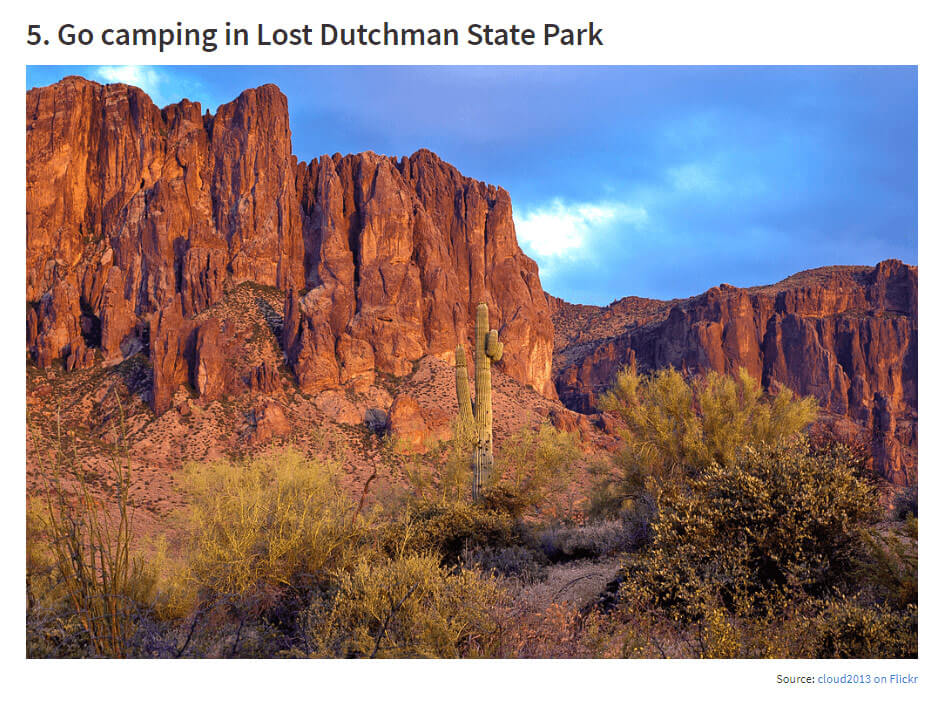
With that said…there are even more advanced tactics you can use to target people on Facebook.
I’ll cover them in the next chapter.
While I always recommend starting out with broad audiences on Facebook.
There are some more advanced refinements you can apply to improve ad performance.
That’s what this chapter is all about.
Google Trends: One of my favourite Facebook targeting tips is to use Google Trends for finding new audiences and locations to target.
Just like Facebook, Google has an incredible amount of data on its users and you can tap into this information to learn more about your audiences behaviours, interests and motivations.
For example:
Let’s say you sell protein powder and you know a large percentage of your customers are interested in ‘Weight Training’.
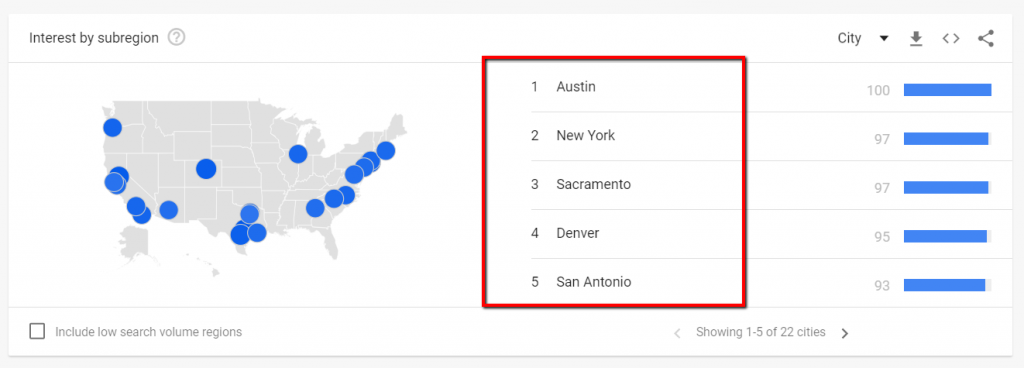
Not only is Google trends great for geotargeting but…you can also use it to find new audiences because it shows you related topics to your keyword.
For example, the image below shows your related topics to the search term ‘weightlifting’.
These new topics can become new interest based audiences you can now target on Facebook.
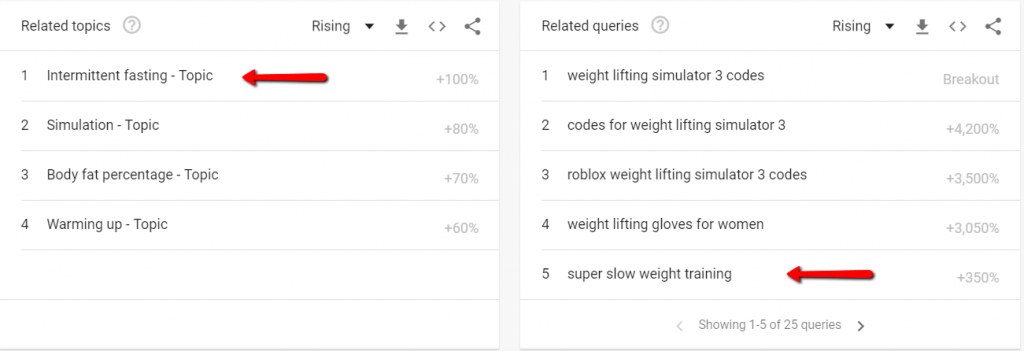
Google Analytics is an amazing marketing tool and you can use it to improve your targeting on Facebook.
The data collected from Google Analytics gives you incredible insights into the demographics, interests and geographic locations of your audience.
And best of all…
This information is based on your actual website visitors (your warmest targets). These people have already interacted with your brand so you can quickly see what other topics they’re interested in.
I like to use Google analytics data to get a deeper insight into WHO my audience is, identify trends…and correlate any similar interests they might share. I then use this data to narrow my Facebook audience for improved Facebook ad targeting.
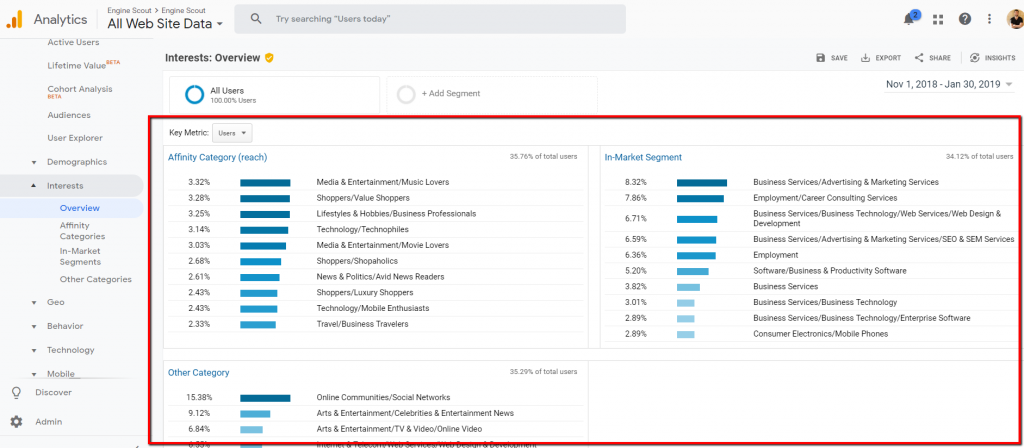
Facebook remarketing in 2023 isn’t what it used to be.
You don’t need to create remarketing campaigns anymore.
Why?
Facebook will remarket automatically in whichever type of campaign you set up.
This chapter is going to walk you through how to remarked audiences on Facebook.
If you want to retarget specific groups of people who have already seen your brand then the first step is to create those audiences within the Facebook Ads Manager:
You can see the audience tab by opening the menu found in the top left-hand corner of your Ads manager account.
It will be under Assets -> Audiences.
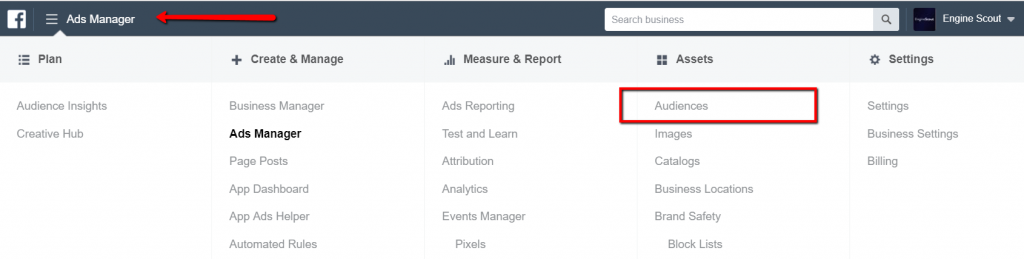
The custom audience option lets you create a specific audience to target. It could be based on past customers or people who’ve spent time on your website.
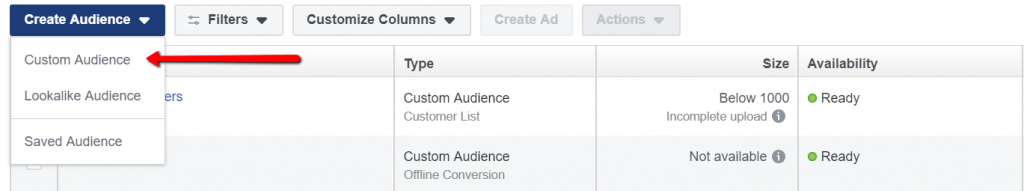
You have a few options to choose from when setting up a custom audience which I explain in detail here. For this example, we’re going to focus on retargeting people who have visited your website.
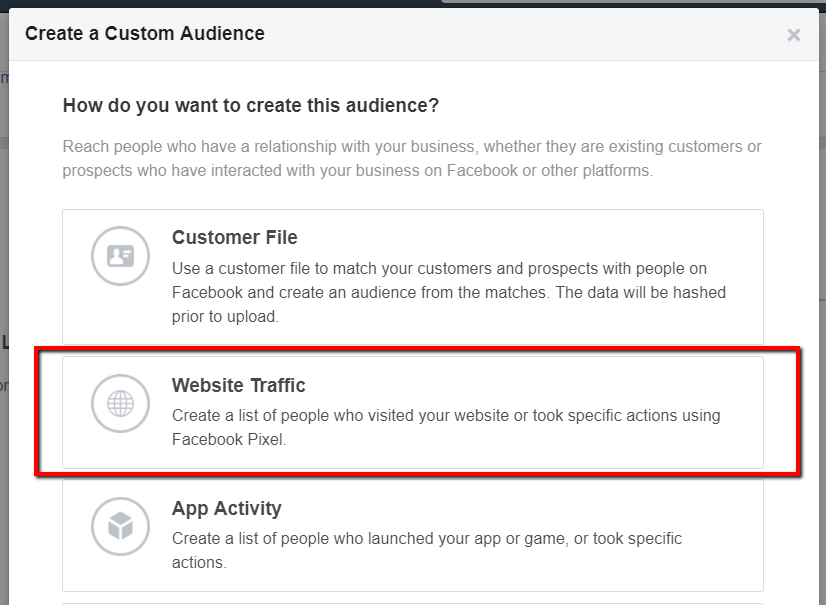
When you select a custom audience based on your website’s traffic, Facebook gives you some helpful options so you can segment your traffic like so:
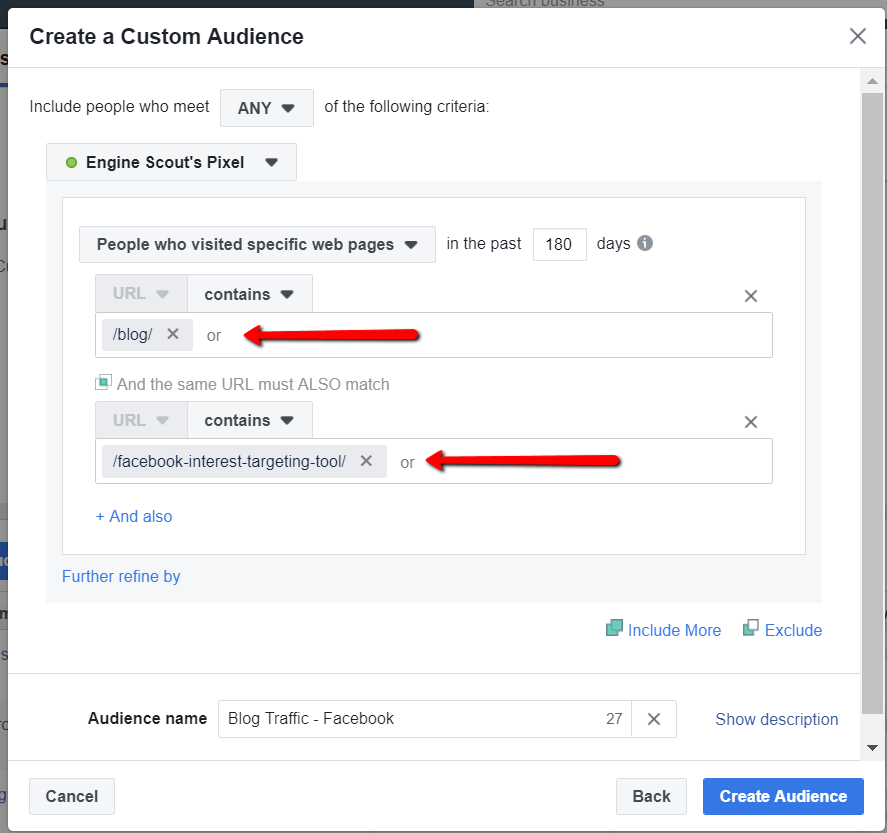
You can see from the image above I’m targeting website visitors who’ve visited my blog AND my Facebook tool. I know that these people are engaged with my site’s content.
If you run an ecommerce business, you might want to create a warm audience containing people who have added a product to their shopping cart but haven’t yet made a purchase.
It’s no secret companies are spending millions of dollars retargeting people on Facebook. It’s because retartgeting works exceptionally well for increasing sales in a cost-effective way.
To get the most out of your retargeting, I’ve listed some of my favourite tips here:
Hesitant buyers are people who’ve spent time browsing your site but haven’t committed to purchasing from you yet. A good percentage of these people only require a small push to get them to buy.
To target hesitant buyers, create retargeting campaigns aimed at people spending a lot of time on your site and also people who’ve visited your FAQ, pricing, cart and checkout pages but did not purchase.
Ad fatigue is a part of Facebook’s algorithm that works to reduce your ads performance over time. No matter how great your retargeting campaign performs, eventually it will succumb to Ad fatigue. Here are some useful tips to avoid Ad fatigue:
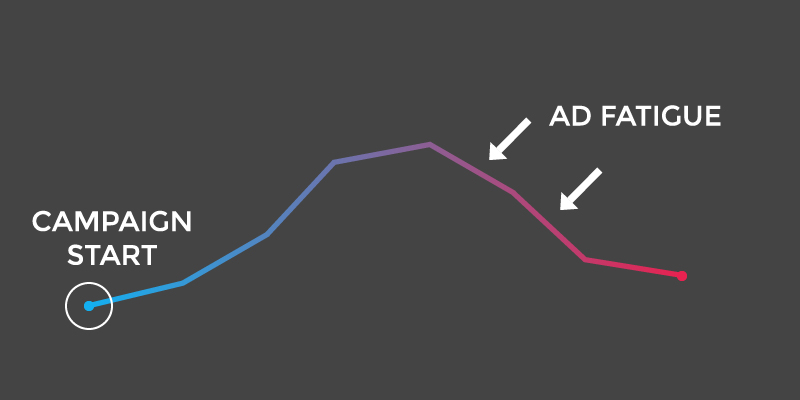
Remember: Your retargeted audience is already aware of your company. They just need a little incentive to buy from you.
For example: If you run an e-commerce store use a carousel ad to feature specific items and highlight the fact they’re on sale for a limited time.
-Or-
If you sell a service run a carousel ad and feature some client testimonials.
Here are 3 effective Facebook ad tips you can use to boost conversions.
These tips can make a significant difference in click-through-rates and ROAS performance.
Social proof is one of the key success factors for influencing people’s purchase behaviour.
Look at it this way…
If your Facebook Ad has more comments, likes and shares then it will generally perform better compared to ads with little or no social proof.
For example: Look closely at the 2 Facebook ads below…what do you notice?
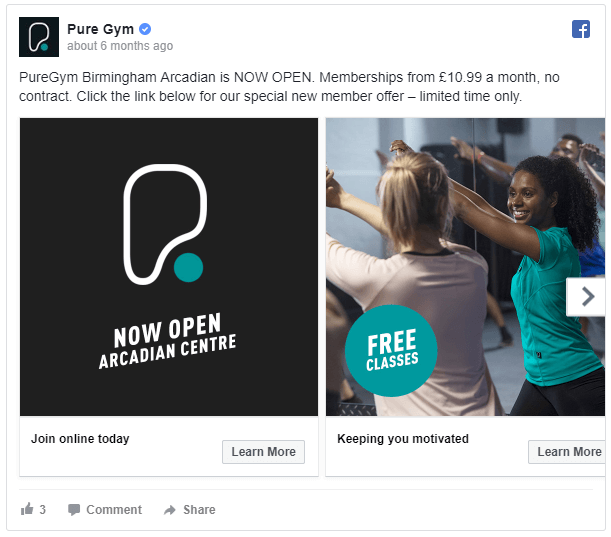
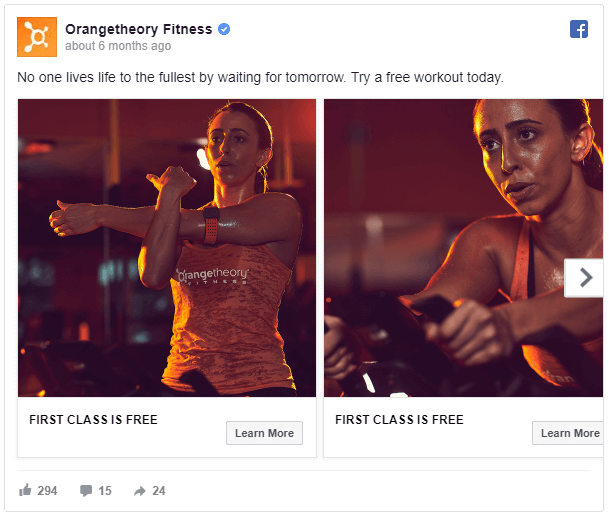
Both ads are similar in terms of their style, ad copy and offer.
But there is a key difference…
The ad on the right has social proof with likes and comments so when buyers see it they stop and think: “Wait, look how many people like this gym! I’m going to check them out and see what all the fuss is about.”
This is even more effective if the comments contain raving feedback and reviews or if you as the brand take the time to answer questions in the comments.
Why Social Proof Is So Powerful
Social proof eases the minds of potential customers. It builds trust in your customer’s minds and makes it easier for them to make a purchase decision.
One way is to run your ad in cheaper countries to build their social proof before targeting your market.
This tip alone will save you money because it costs less money to run ads and once you’ve built up a good amount of social proof, move the ad into your actual target market.
Location impacts price: Here’s a comparison of an ad with a $10 budget and with the same targeting set-up, just different locations.
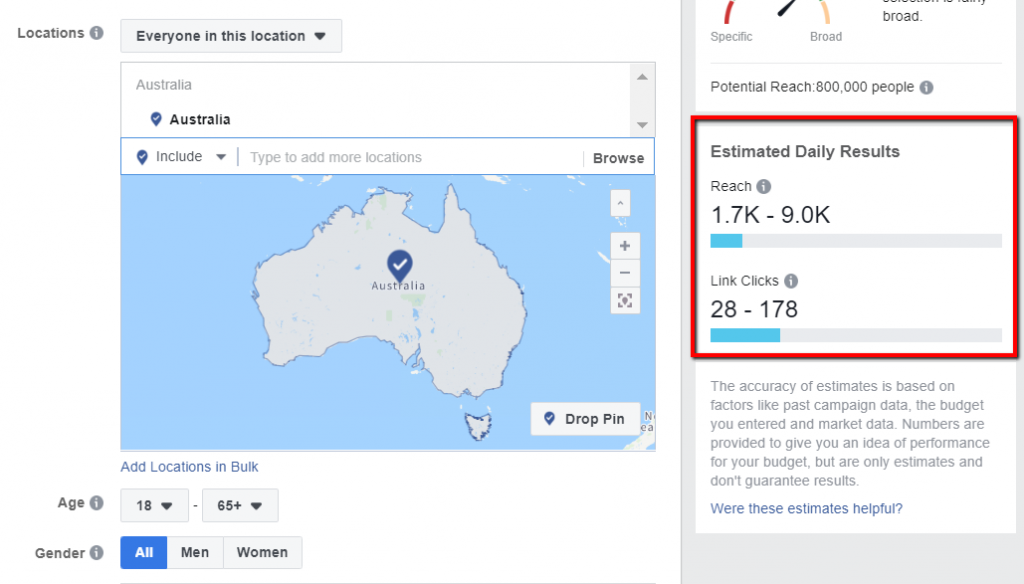
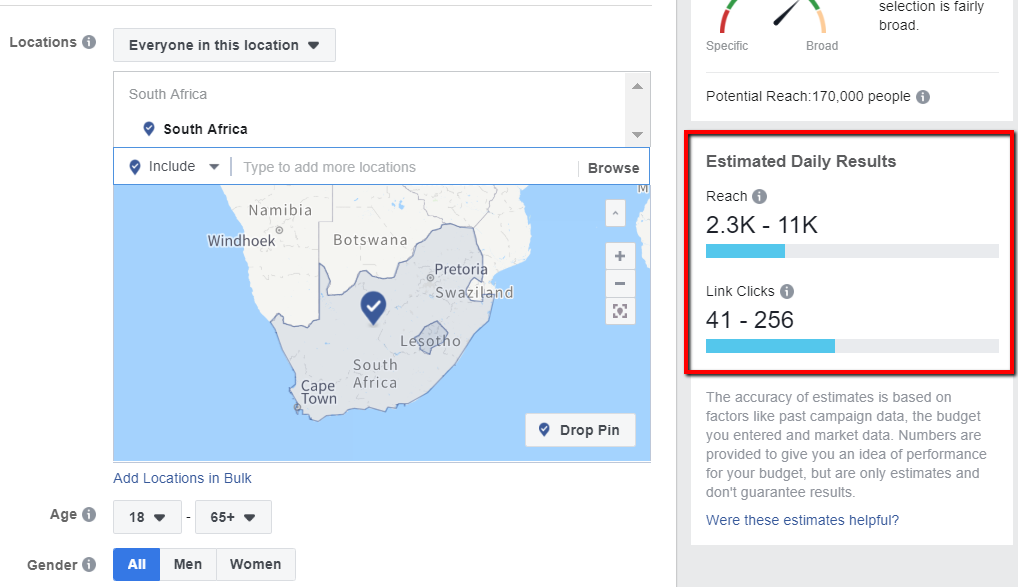
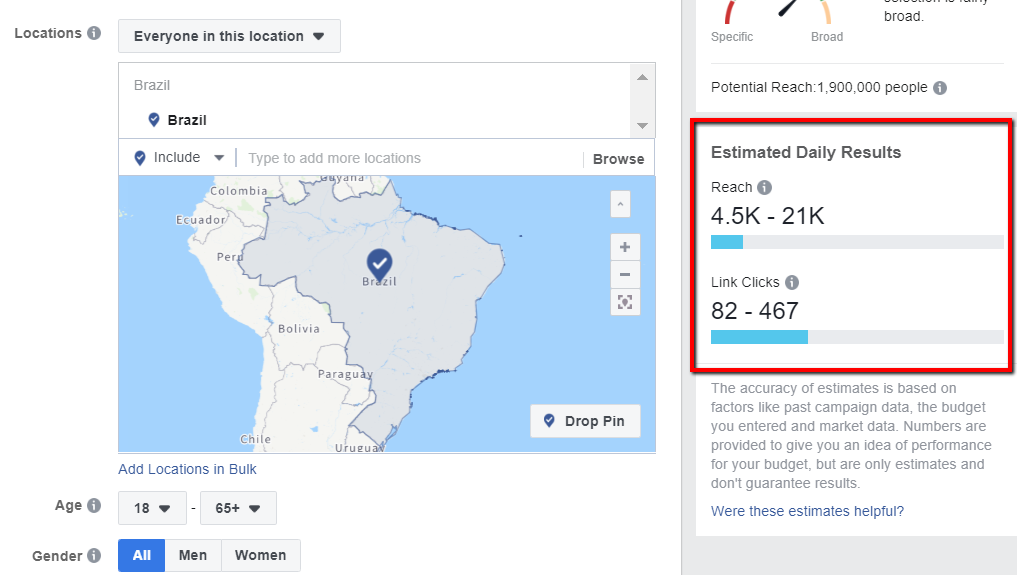
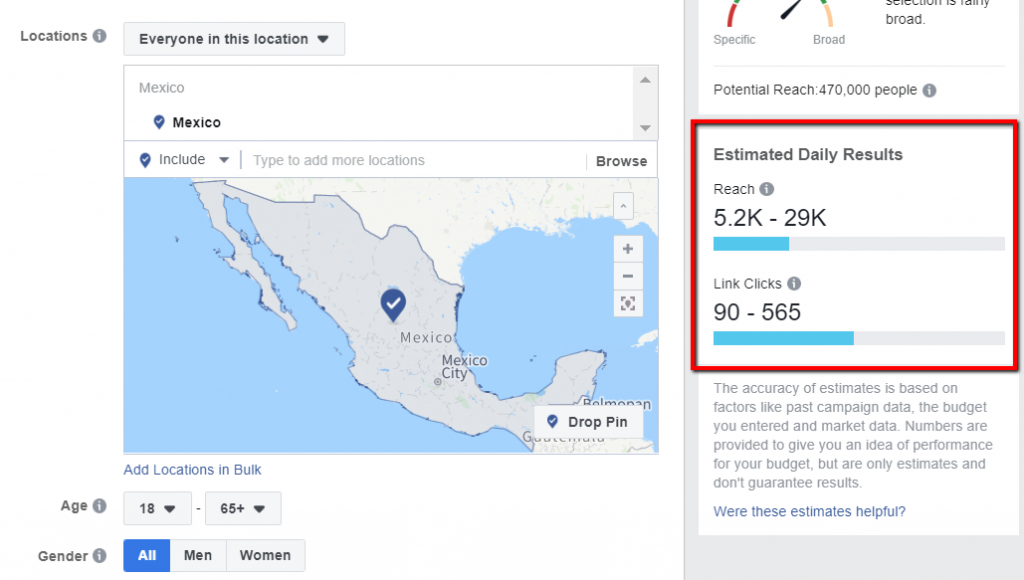
You can reach a much bigger audience with less budget to build up social proof.
You can see how Brazil and Mexico offer a much higher reach for the same price.
It’s always a smart idea to run multiple versions of the same ad.
For example:
Let’s say you run a Gym and you want to encourage new people to sign up as members.
You might set up the same 2 ads but have them target different interests, say…one targets bodybuilding and the other targets people interested in Arnold Schwarzenegger. You’d would then run the ads on a small budget to see which one gets the most attention.
You can only imagine just how many different test possibilities happen…different images, ad copy, targeting, the list goes on…
But…even though you’re running these ‘test’ ads on a small budget, chances are you’ll have lots of them and the costs start to add up.
Run your test ads in countries like South Africa, India and Brazil can be a lot more cost effective while you’re figuring out which targeting works best. Once you’ve figured it out, you can then run your ad back in your target country knowing that it will yield the best performance.
Targeting less competitive audiences overseas also has the bonus of getting you a few extra social shares to start building up your social proof.
One thing I like to do to increase conversions on Facebook is to build a simple landing page with my offer and use Google Ads to drive traffic to it.
I then create a custom audience on Facebook based on people who visited the landing page but didn’t convert and re-target these people again on Facebook.
When you get this right, it can be highly effective as you’re now targeting people who you know are interested in your offering.
Targeting audiences on Facebook has become much more straightforward in 2023.
When in doubt keep your targeting broad and refine later.
What did you think about the guide? Did I miss something important?
Leave a comment below and let me know your thoughts right now.
Download Now.
15 Responses
Your blog posts always provide such a wealth of information, thank you for summarising this minefield of a topic!
Thanks Jeremy! Facebook ad targeting can seem tricky at times. Hopefully these tips help you out.
Incredible information!
This is what I’m looking for. Precise and direct to the point information. Thanks.
Thanks Albert, glad to hear you found it helpful 🙂
great definitive guide, how do i get the PDF version to read later?
wow you explained a great way to target from facebook targeting to google trends and in easy manner everyone can understand. finally you cracked the solution for successful targeting and lower ad costs. thanks
So much value. Thanks Jonathan
The amount of valuable Information here is priceless
Thanks a lot.
Your content is one of the best content I have ever seen on the web
I wish to read more of this
You deserve a tip honestly
Wow, thanks for the nice words Mbah!
very healp full blog
First time I read consistently tbh, you deserve a big love, very helpful and true info blog
Thanks Sohan, glad you found the guide helpful.
I am amazed to see your article, I am a novice, browse here today and read your article to increase my knowledge, I don’t have funds to practice your method, but I will try to follow your guide